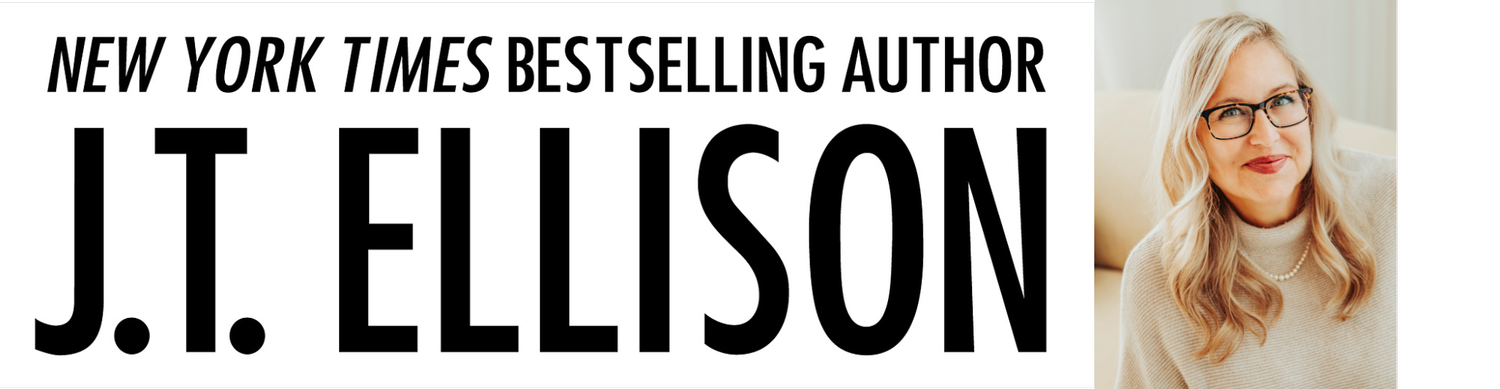11.22.16 - Tools of the Writing Trade (with links!)
/I spend a lot of time with my tools every day, and I often field questions from both writers and readers about what I use to make my business hum. I am an inveterate first adopter, so my tools have tended to change from year to year. Now, I have settled into a few very comfortable habits and tools that I use daily and weekly.
ACCOUNTABILITY: I use daily word trackers (i.e. Excel spreadsheets) from graphic artist Svenja Gosen. I love to track my progress, and using these gorgeous Excel spreadsheets has become a must for me. I use one for Fiction and one for Non-Fiction, and fill them in nightly. It makes my annual reviews so much easier to calculate!
WRITING ON THE LAPTOP: Scrivener is my go-to writing program. Highly scalable, easy to use, it's the finest writing software available. Plus, their Project Target tools allow me to set a deadline and see exactly what my daily word count needs to be. Every book and treatment has their own Scrivener file, as well as a massive Tao of JT file for all the blogs. And a bonus, they're now mobile!
WRITING ON THE GO: Scrivener for iPad - The best app invention ever, hands down. I love that I can write on the go without dragging my laptop and chargers along. It’s streamlined my process and lightened my purse!
ZONING OUT FOR SAID WRITING: Freedom. Oh, how I love Freedom. I use Freedom to turn off my access to social media, news sites, and other Internet worm holes so I can turn my brain on. I've written over a dozen books with Freedom in my life, and I hope it's by my side as I write dozens more.
JOURNALING: Day One, which I use for a number of things, including journaling, keeping track of major events and minor triumphs, and capturing ideas. It’s beautiful and easy to use, plus syncs across all devices. It's a great tool for remembering, too.
WEBSITE HOSTING: Squarespace - my web platform, where I host this blog, The Wine Vixen, and Two Tales Press.
TO DO LIST: Wunderlist is, pound for pound, the very best online To Do list and capture system. I spend half my day here. There is some redundancy with my calendar, but that's fine by me, as I live in fear of forgetting an event of deadline.
PROJECT MANAGEMENT: Asana - for major project management/workflows that won't fit within the Wunderlist construct. I am a relative newcomer to Asana, but my assistant and I use it for the many workflows we have for book releases and major project development.
ONLINE TOOLS FOR READING, RESEARCH, and SHARING (this is my actual workflow)
Feedly, my favorite RSS feeder, pulls in stories from my favorite blogs
Instapaper, I capture online stories here, then share to...
Evernote, where my research files live; or to...
Buffer, to share posts firsthand on Twitter, Facebook, and Instagram
Dlvr.it, which shares just-posted content to my other Facebook and Twitter accounts
Emma, to send newsletters with fun recipes and book recommendations
CALENDAR: iCal (I have both online and paper calendars. I don’t like carrying a day planner, so I use my phone when I'm out and traveling) run through Google calendar. I use the Outlook app calendar, too.
PLANNER: Quo Vadis Habana, used as a Bullet Journal
Interestingly, two years ago, I switched to a daily calendar instead of weekly. It took a while, but I finally realized I was totally stressed by this daily accountability, and have switched back to weekly. My stress levels dropped immediately. I feel so much more settled! Crazy, right? The Habana is the perfect size — larger than a regular Moleskine, it fits my hand perfectly, can capture a few more lines per page, and the paper is fantastic — smooth, easy to write on, never bleeds through, and beautiful. I like paper you can pet.
NOTETAKING:
Clairfontaine A5 spiral bound - idea capture, notes, book notebooks, research, planning — each book gets a notebook.
-And-
Midori Travelers Notebook - A lovely back-to-the-earth choice, I love throwing this in my bag when I’m heading out. The leather is stroke-able, the paper is smooth, and I always get compliments on it. When I’m traveling, there’s no sense taking five notebooks along, so it doubles as my writing notebook and my planner.
COMPUTER: iMac in the office, currently a 2013 13” MacBook Air laptop for writing, soon to be a 2016 13” MacBook—the all-day battery life is essential to my well-being.
PHONE: iPhone 6S in a Twelve South BookBook case
TABLET: iPad Air 2 in a Moshi origami case
EREADER: Kindle Voyage
HANDWRITING TOOLS:
Pilot Knight Fountain pen - beautiful, sturdy, a real workhorse
Sharpie Fine Point Pens - I especially like the blue
Pilot Precise v5 Pens - I prefer black
Blackwing Pencils in Pearl
It seems like a lot, but each tool has its purpose. Collectively, they make my life easier. I hope you find some of them useful.
Do you have any favorite tools? I'd love to hear about them!